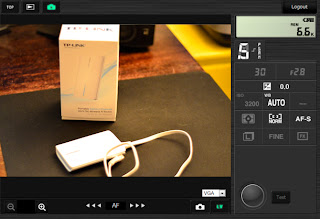For $42, TP-Link sells a Portable Battery Powered Wireless N Router. I bought mine on Amazon here.
I set this up in basically three steps. First, I configured the router via directions that came with it. IMPORTANT - I set it up in Travel Router AP Mode. I initially set it up for Wireless Router Mode but that didn't work.
I then connected the (powered on) router's ethernet cable to the camera.
Next I created a new Network Profile in the D4 menu. I used the wizard
and let it find the IP automatically. Write down that IP address,
you'll need it later.
Once this was all connected I used Safari on my iPad to connect to the D4's IP address (the number that I wrote down earlier). You can also use an iPhone or a laptop, I'm assuming. If successful, you'll see the camera's built in camera control software like this:
Here you can control the camera in Live View, view images, change camera settings, etc. Cool!
The best part about this is the ability to view high res (large) images of photos that I've just taken. This helps a ton when I'm out shooting, especially when a client is present.
Good luck and hope this helps!